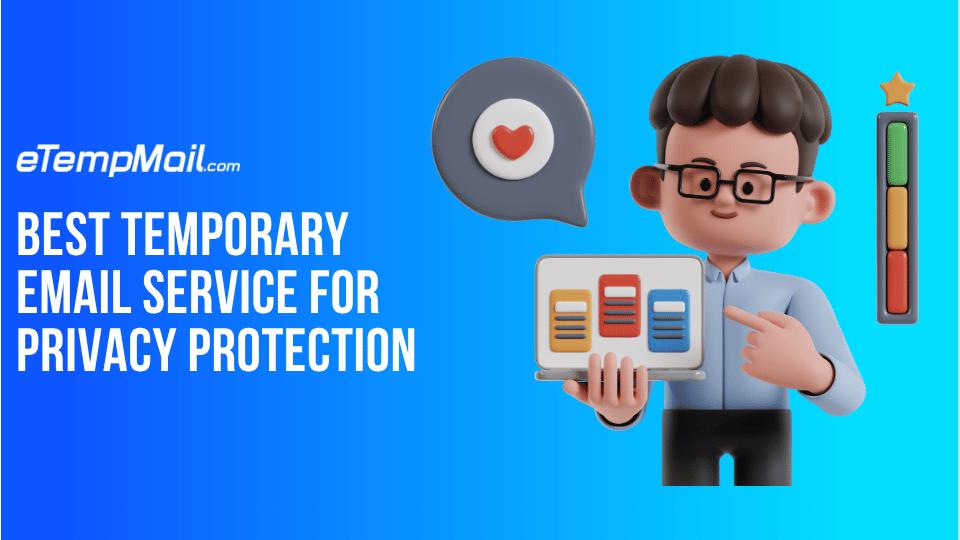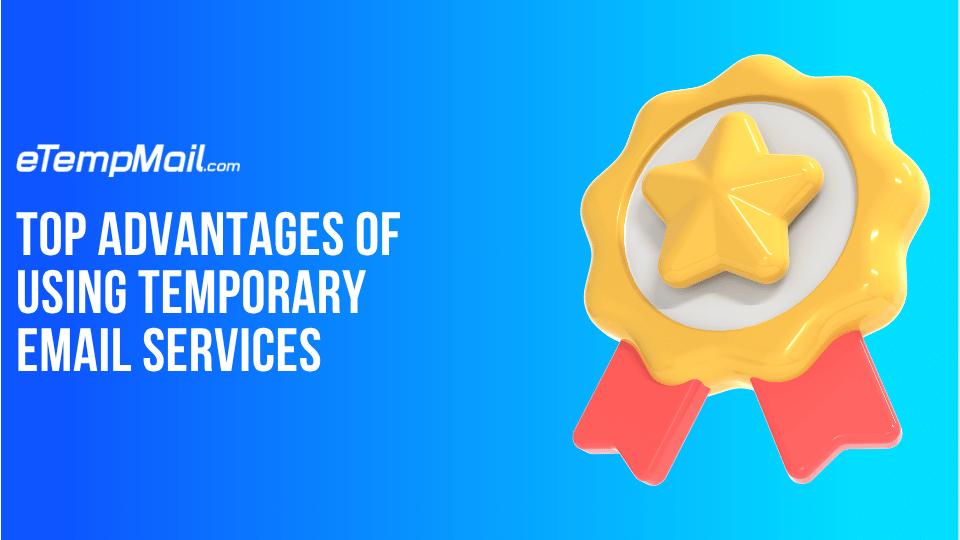What is Ninja Temp Mail and How to Use It?
Temp mail, which has become very popular today, means creating a temporary e-mail address, also called ninja. There are many reasons for people to use this route.
In this sense, if a general definition is made for this term; In platforms where people need to be a member once, they are protected from spam and so on. It is a temporary e-mail address that they use to get rid of unwanted folders and remains active for about 10 minutes.
With this application, people both ensure their security in the internet world and protect the real mailbox from unnecessary follow-ups and unrelated mails.
The recently developed temp mail plus also allows these features to be used quickly and fluently.
Ninja Temp Mail Usage Methods
You have decided to create a temporary e-mail and you will create an address by logging into the temp mail io site. Here's what you need to do, in order:
Go to https://etempmail.com/ and click the home page option.
If the application language is a different language, you can select the language you want to use from the upper left corner.
The system will have created an e-mail address for you that you can use for about 5 minutes.
You can copy the e-mail address from the copy link on the right and paste it on the site you want to subscribe to, and then you can become a member by entering the information.
If the site wants to send you a confirmation e-mail, you should return to home page and follow the 'Inbox' which is renewed within 5 seconds.
You can register on the site by confirming the e-mail content received here.
Apart from all these, if the five-minute membership period is not enough for you while using the eTempMail site, you can benefit from this service free of charge by clicking the 'Extend time by 20 minutes' button below.
You can access the blog articles on the site and find the answers to your questions about temp mail here.
Apart from that, you can see the recovery key information of the mail assigned to you on the screen, and in case of any problem, you can change the domain name of your e-mail address by clicking the button under the ninja temp mail address and create an even more secure environment.